Highlights
Highlights are simply 'highlighted' regions with custom defined height, background and border properties. For date regions (start and end date), they appear as a single continous span with specified border radius applied only to the end caps.
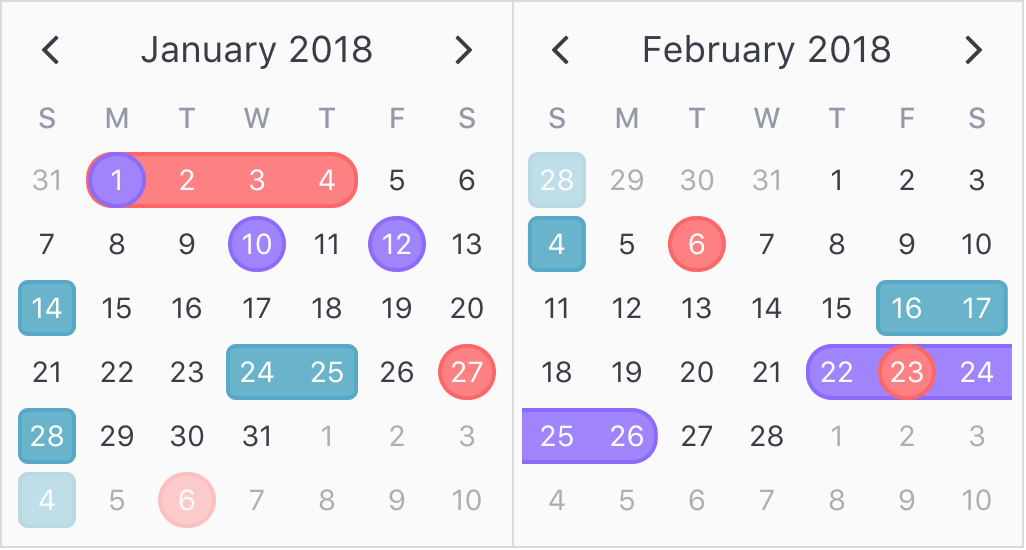
<v-calendar
:attributes='attributes'
is-double-paned>
</v-calendar>
export default {
data() {
return {
attributes: [
{
highlight: {
backgroundColor: '#ff8080', // Red background
borderColor: '#ff6666',
borderWidth: '2px',
borderStyle: 'solid',
},
contentStyle: {
color: 'white', // White text
},
dates: [
{
start: new Date(2018, 0, 1), // Jan 1st
end: new Date(2018, 0, 4), // - Jan 4th
},
{
start: new Date(2018, 0, 1), // Starting Jan 1st
ordinalWeekdays: { [-1]: 7 }, // On last Sat of every month
// end: null, // Infinite end date is implied
},
new Date(2018, 1, 6), // Feb 6th
new Date(2018, 1, 23), // Feb 23rd
],
},
{
highlight: {
backgroundColor: '#9f80ff', // Purple background
borderColor: '#8c66ff',
borderWidth: '2px',
},
contentStyle: {
color: 'white', // White text
},
dates: [
new Date(2018, 0, 1), // Jan 1st
new Date(2018, 0, 10), // Jan 10th
new Date(2018, 0, 12), // Jan 12th
{
start: new Date(2018, 1, 22), // Feb 22nd
end: new Date(2018, 1, 26), // - Feb 26th
},
],
},
{
highlight: {
backgroundColor: '#66b3cc', // Turquoise background
borderColor: '#53a9c6',
borderWidth: '2px',
borderRadius: '5px',
},
contentStyle: {
color: 'white', // White text
},
dates: [
new Date(2018, 0, 14), // Jan 14th
{
start: new Date(2018, 0, 24), // Jan 24th
end: new Date(2018, 0, 25), // - Jan 25th
},
new Date(2018, 0, 28), // Jan 28th
new Date(2018, 1, 4), // Feb 4th
{
start: new Date(2018, 1, 16), // Feb 16th
end: new Date(2018, 1, 17), // - Feb 17th
},
],
},
],
};
},
};
One thing to observe is that all attributes use the default order, but layering is appropriately applied in order to display the most information possible. So, single date highlights appear above date range highlights.