Working With Data
In this section, we'll try to put it all together and walk through a real scenario of using some custom data to display attributes and handle events as the user interacts with the calendar. The hope is that you'll become more comfortable with how to make v-calendar work for you and your application needs.
For this simple example, we'll be working with a local array of todos (obviously), but we could easily fetch these todos from an API on mounted() or via Vuex.
Step 1: Converting Data to Attributes
The first step is finding an efficient, intuitive way to convert our custom data elements into attributes for the calendar to display. The general approach here is that we'll store our todos as an array in our local state. We'll then use a computed property to recompute the attributes any time the state of our todos array changes.
<v-calendar
:attributes='attributes'>
</v-calendar>
export default {
data() {
return {
todos: [
{
id: 1,
description: 'Clean the house.',
date: new Date(2018, 0, 15),
isCompleted: false,
color: 'red'
},
],
};
},
computed: {
attributes() {
return this.todos.map(t => ({
key: `todo.${t.id}`,
dot: {
backgroundColor: t.color,
},
dates: t.date,
customData: t,
}));
},
}
};
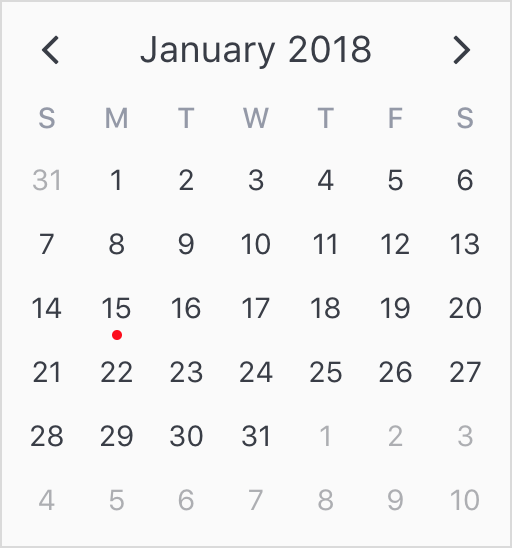
Here are a few things to note from the code above:
- We use the
maparray function to convert the todos into attributes. This will be a common pattern when converting custom data into attributes. - We assign a key derived from our original todo's id
- We make sure to assign the todo element to the attribute's
customDataproperty. We may need a way to later access the original todo.
Step 2: Handling Events
Once we have figured out a way to convert our data into attributes that v-calendar can understand, we need to react to the user's actions like clicking on calendar days. For our application, we would just like to display the day that the user clicked, along with a list of the todos that exist for that day (if any). For that, we can handle the dayclick event.
<div id='app'>
<v-calendar
:attributes='attributes'
@dayclick='dayClicked'>
</v-calendar>
</div>
export default {
data() {
return {
selectedDay: null, // Add state to store selected day
todos: [
{
id: 1,
description: 'Clean the house.',
date: new Date(2018, 0, 15),
isCompleted: false,
color: 'red'
},
],
};
},
computed: {
attributes() {
return this.todos.map(t => ({
key: `todo.${t.id}`,
dot: {
backgroundColor: t.color,
},
dates: t.date,
customData: t,
}));
},
},
methods: {
dayClicked(day) {
this.selectedDay = day;
},
},
};
#app {
display: flex;
}
.selected-day {
margin-left: 10px;
}
Handling the dayclick event is as simple as storing the day event object. With this object, we get access to all kinds of information about the clicked day, including the attributes that lie on that day. We can access these attributes in one of two ways.
day.attributes: An array containing all the day's attributes.day.attributesMap: An object containing all the day's attributes as values matched to their respectivekeyproperty
The attributes in the attributes list or attributesMap object look much the same as the attributes originally passed in as a prop, except that these attributes are super-charged with the following properties:
| Property | Type | Description |
|---|---|---|
intersectsDate(*date*) |
Function | Accepts a date expression (Date object, range or pattern) and returns the first DateInfo object belonging to the attribute that partially intersects the given date, if any. Returns false otherwise. |
includesDate(*date*) |
Function | Accepts a date expression (Date object, range or pattern) and returns the first DateInfo object belonging to the attribute that completely includes (or contains) the given date, if any. Returns false otherwise. |
targetDate |
DateInfo |
Object with information about the date used by the attribute to display on the current day. |
So...back to the example, now that we have saved the day to the local state variable selectedDay, we can then add a new column to display information about the day and all of its attributes.
<div id='app'>
<v-calendar
:attributes='attributes'
@dayclick='dayClicked'>
</v-calendar>
<!-- Add a column to display info for clicked day -->
<div
v-if='selectedDay'
class='selected-day'>
<h3>{{ selectedDay.date.toDateString() }}</h3>
<ul>
<li
v-for='attr in selectedDay.attributes'
:key='attr.key'>
{{ attr.customData.description }}
</li>
</ul>
</div>
</div>
DateInfo & Attributes Lifecycle
The previous example introduced the DateInfo object, so we should discuss exactly what this is. As discussed earlier, there are multiple kinds of date expressions allowed for attributes: native dates or date-like objects (any valid expression using new Date(*expression*)), date ranges with optional start and end dates, and date patterns using valid pattern expressions.
Ultimately, v-calendar creates its own wrapper object for all of these objects, the DateInfo object. This object is used to conveniently treat all dates the same from an API perspective as well as super-charge the dates with the ability to test if they:
- intersects other dates or
DateInfoobjects - include (or contain) other dates or
DateInfoobjects
Here is the full structure of the DateInfo object:
| Property | Type | Description | Assigned For |
|---|---|---|---|
type |
String | Description of wrapped date ("date", "range"). |
Date, Range |
isDate |
Boolean | Wrapped date is a native Date object (type === "date"). |
Date, Range |
isRange |
Boolean | Wrapped date is a date range with or without patterns included (type === "range"). |
Date, Range |
date |
Date | The wrapped native Date object. |
Date |
dateTime |
Number | Result of calling date.getTime(). |
Date |
start |
Date | Start date of the range. | Range |
startTime |
Number | Result of calling start.getTime(). |
Range |
end |
Date | End date of the range. | Range |
endTime |
Number | Result of calling end.getTime(). |
Range |
daySpan |
Number | Number of days between the start and end dates. |
Range |
weekSpan |
Number | Number of weeks between the start and end dates. |
Range |
monthSpan |
Number | Number of months between the start and end dates. |
Range |
yearSpan |
Number | Number of years between the start and end dates. |
Range |
isComplex |
Boolean | Date range includes patterns. | Range |
intersectsDate(Date) |
Function | Accepts a date expression (Date object, range or pattern) and returns true if it partially intersects the given date. Returns false otherwise. |
Date, Range |
includesDate(Date) |
Function | Accepts a date expression (Date object, range or pattern) and returns true if it completely includes (or contains) the given date. Returns false otherwise. |
Date, Range |
As mentioned before, these objects are accessed via the attribute.targetDate property when attributes are passed in events. To further understand what role DateInfo objects play and how they can be used by the client, let's review the lifecycle of attributes from the moment they are passed into v-calendar until the time they are exposed back to you as the developer via day related events.
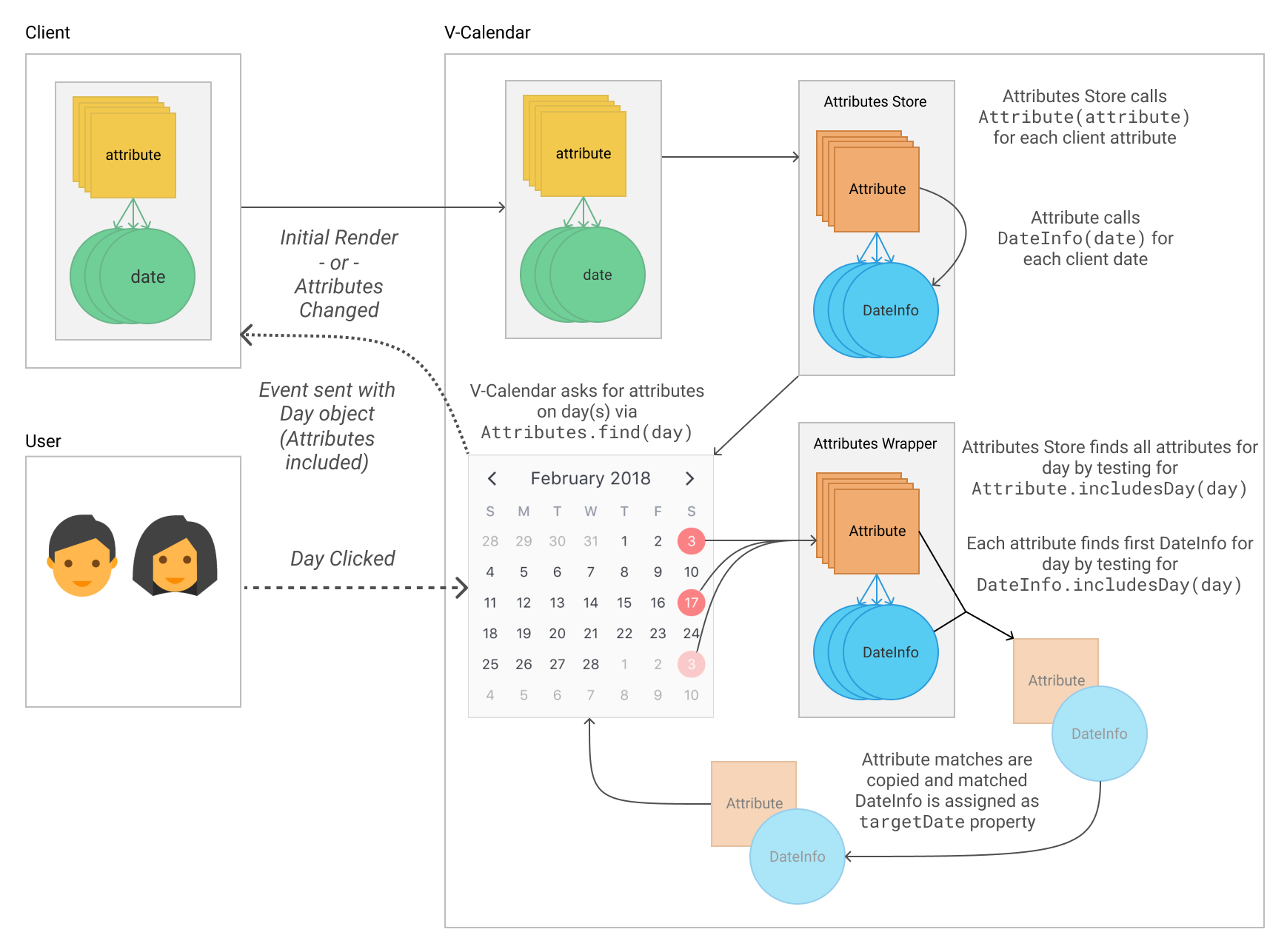
The following is a written walkthrough of the diagram.
- The client passes an array of attributes into
v-calendar. v-calendarcreates anAttributeStoreobject that accepts these attributes and creates a new array of customAttributeobjects (callingAttribute(*attribute)factory method).- Each
Attributeobject configures itself using the client attribute.- It converts each client date object into a new
DateInfoobject (callingDateInfo(*date*)factory method). - It exposes methods to testing if it includes dates (simple dates, ranges, and patterns). These methods simply delegate the testing to its array of
DateInfoobjects.
- It converts each client date object into a new
- On initial render, any time time new attributes are provided, or any time the user navigates to a different page,
v-calendarqueries theAttributeStorefor each day's attributes. It delegates the day inclusion test to the childAttributeobjects which ensure the day matches at least one of itsDateInfoobjects, and makes sure it isn't excluded viaexcudeDates. - The
AttributeStoremakes copies of the filteredAttributeobjects and assigns the matchingDateInfoobject to eachAttribute'stargetDateproperty. v-calendarcaches the attributes for each day until it needs to refetch. On day events (dayclick,daymouseenter,daymouseleave) the days attributes are sent in thedayevent object.